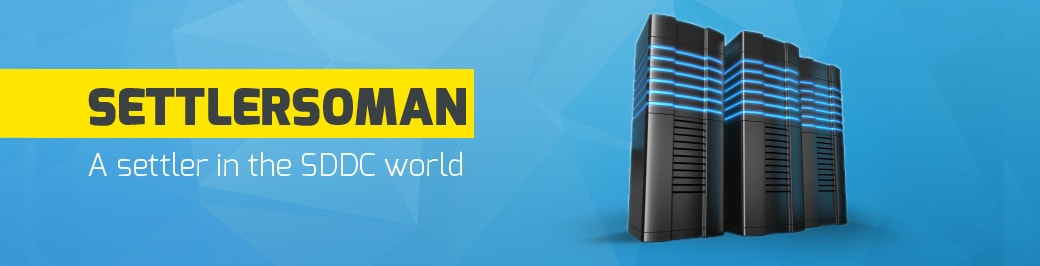NetBackup 7.7.1 introduced some new features and one of them was Accelerator for NDMP for NetApp Filers. Accelerator improves full backup performance by only transferring changed blocks between backups and NetBackup Media Server combines changed blocks with previous backup to create synthetic full. Let's uncover the following topics:
- How Accelerator works with NDMP backups for NetApp filers?
- What is the track log for Accelerator for NDMP for NetApp filers and how to redirect it to a different volume?
- How to enable NetBackup Accelerator for NDMP for NetApp Filers?
NetBackup Accelerator for NDMP for NetApp - overview
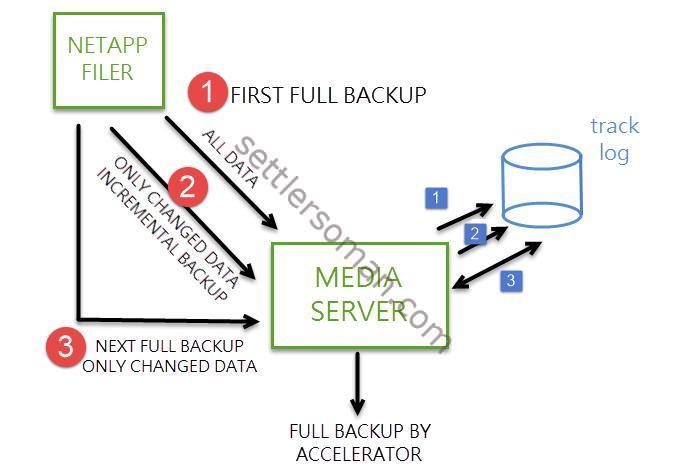 The first full NDMP backup job (1) with the Accelerator option enabled backs up all of the data from the filer, provides a baseline backup image, and creates an initial track log. Incremental backus (2) with Accelerator backs up only the data that changed since the last backup job. The next full backup (3) with Accelerator backs up only the data that changed since the last backup job and all following incrementals. NetBackup then creates a full backup image that includes all of the filer's data using the track log.
The first full NDMP backup job (1) with the Accelerator option enabled backs up all of the data from the filer, provides a baseline backup image, and creates an initial track log. Incremental backus (2) with Accelerator backs up only the data that changed since the last backup job. The next full backup (3) with Accelerator backs up only the data that changed since the last backup job and all following incrementals. NetBackup then creates a full backup image that includes all of the filer's data using the track log.
Sometimes, it is a good practice to "reset" track log. If you need to do it, you can create a schedule with the Accelerator forced rescan option (e.g. once a month):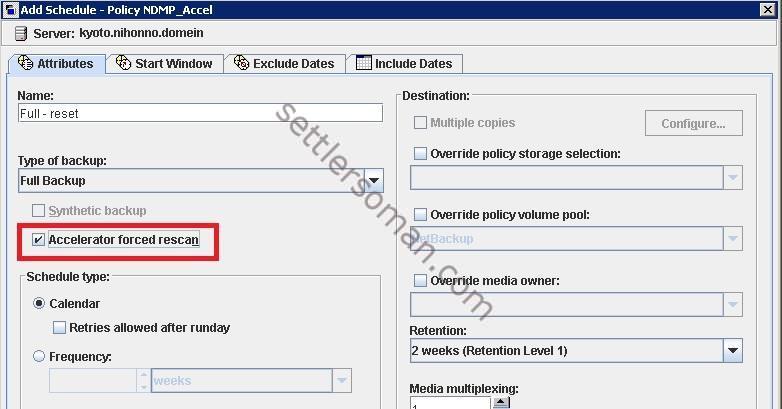
NetBackup Accelerator Track Log
NetBackup Accelerator Track Log is a binary file that exists in two locations: on Master and Media Server.
- on Master Server - UNIX --> /usr/openv/netbackup/db/track; Windows --> install_path \NetBackup\db\track
- on Media Server - UNIX --> /usr/openv/netbackup/track; Windows --> install_path\NetBackup\track
It is possible to redirect the track log directories using the following procedures:
WINDOWS
-
Rename the track log directories to make backup copies (on Master and Media Server)
Master:move "install_path\NetBackup\db\track" "install_path\NetBackup\db\track.backup"
move "C:\Program Files\Veritas\NetBackup\db\track" "C:\Program Files\Veritas\NetBackup\db\track.backup"
Media:
move "install_path\NetBackup\track" "install_path\NetBackup\track.backup"
move "C:\Program Files\Veritas\NetBackup\track" "C:\Program Files\Veritas\NetBackup\track.backup"
-
Copy the backup to a new location
Master:xcopy /e "install_path\NetBackup\db\track.backup" "new_destination"
xcopy /e "C:\Program Files\Veritas\NetBackup\db\track.backup" "T:\track"
Media:
xcopy /e "install_path\NetBackup\track.backup" "new_destination"
xcopy /e "C:\Program Files\Veritas\NetBackup\track.backup" "T:\track"
-
Use mklink to link the \NetBackup\track directory to a new directory.
Master:mklink /D "C:\Program Files\Veritas\NetBackup\db\track" T:\track
Media:
mklink /D "C:\Program Files\Veritas\NetBackup\db\track" T:\track
UNIX
-
Rename the track log directories to make backup copies (on Master and Media Server)
Master:mv /usr/openv/netbackup/db/track /usr/openv/netbackup/db/track.backup
Media:
mv /usr/openv/netbackup/track /usr/openv/netbackup/track.backup
-
Copy the backup to a new location
Master:cp -rp /usr/openv/netbackup/db/track.backup/* "new_destination"
cp -rp /usr/openv/netbackup/db/track.backup/* /netbackup/track
Media:
cp -rp /usr/openv/netbackup/track.backup/* "new_destination"
cp -rp /usr/openv/netbackup/track.backup/* /netbackup/track
-
Use ln -s to link the \NetBackup\track directory to a new directory.
Master:ln –s new_destination /usr/openv/netbackup/db/track
ln –s /netbackup/track /usr/openv/netbackup/db/track
Media:
ln –s new_destination /usr/openv/netbackup/track
ln –s /netbackup/track /usr/openv/netbackup/track
Enable NetBackup Accelerator for NDMP
To enable Accelerator for NDMP policy, you need just to check "Use Accelerator" shown on the below figure: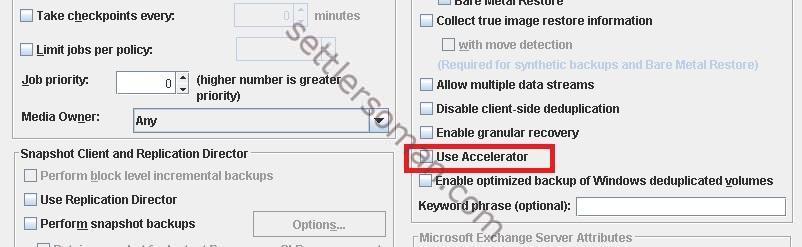
Note: You have to select Storage Unit on MSDP or other OST supported devices.
Conclusion
NetBackup Accelerator for NDMP is a powerful feature. However, unfortunately, currently supported only for NetApp Clustered Data ONTAP Filers.