Yesterday VMware released new version of products such as vSphere 6.0 U1, Site Recovery Manager (SRM) 6.1 or VSAN 6.1. As it's time to upgrade my lab I decided to patch my vCenter Appliance 6.0. VCSA 6.0 U1 offers again the Virtual Appliance Management Interface (VAMI) that is really useful and now totally rewritten - in HTML 5 🙂
In this post I will describe what issue I faced after updating my vCenter Appliance 6.0 to VCSA 6.0 U1. An update process is easy as I described it in my post some months ago. However when I patched (it was much faster than the second time what will be mentioned later in this post) my vCenter, rebooted it and wanted to check VAMI interface, I hit a wall 😀 VAMI is available under https://VCSA_FQDN:5480 but unfortunately I could not connect. I logged in VCSA via SSH and checked if anything listened on 5480 port. Unfortunately I didn't find any service 🙁
During investigating a boot log (/var/log/boot.msg) I found the following error:
Traceback (most recent call last):
File "/opt/vmware/share/vami/vami_ovf_process", line 25, in <module>
import libxml2
File "/usr/lib64/python2.6/site-packages/libxml2.py", line 1, in <module>
ImportError: No module named libxml2mod
I checked if libxml2 was installed:
vcenter-lab:~ # rpm -q libxml2
libxml2-2.9.1-1.vmw.2434084
I have faced few times when problem with libxml2 was caused because of mismatch version (installed vs required). I checked on another VCSA 6.0 what version of libxml2 is installed there and was the same! I decided to patch again my VCSA (it needed much more time that during the first time..). When I rebooted my VCSA and checked VAMI... voilà 😉 I could log in: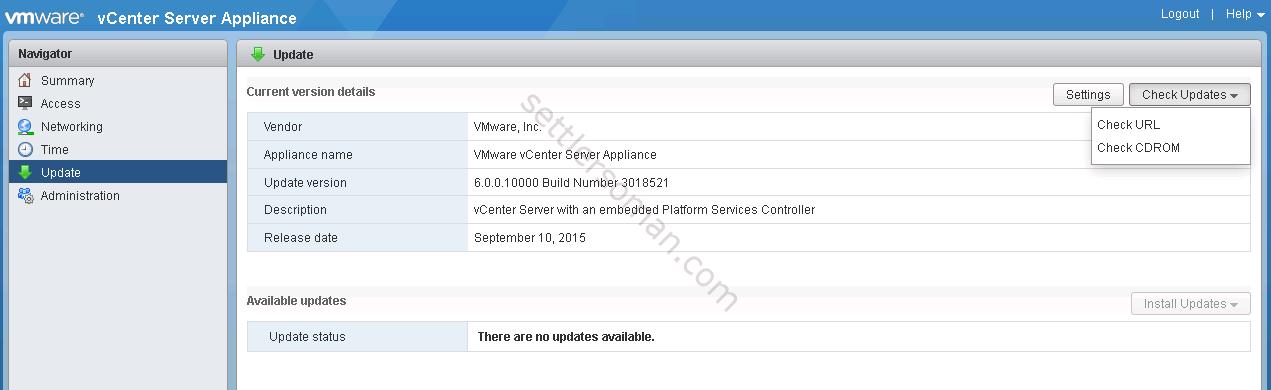
I checked a version of libxml2 again and it was a little bit better 😉
vcenter-lab:~ # rpm -q libxml2
libxml2-2.9.2-1.vmw.2748529
As you can see, at least libxml2 package was not updated correctly. There are additional logs that you should check:
/var/log/vmware/applmgmt/software-packages.log
/var/log/vmware/applmgmt/vami.log
UPDATE 09.2015: If you have disabled IPv6 on VCSA, please disable IPv6 in lighttpd.conf as well. Probably it will solve the problem. Just edit the /etc/applmgmt/appliance/lighttpd.conf file and change server.use-ipv6="enable" to server.use-ipv6="disable".
UPDATE 12.2015: VMware published a KB about this problem.