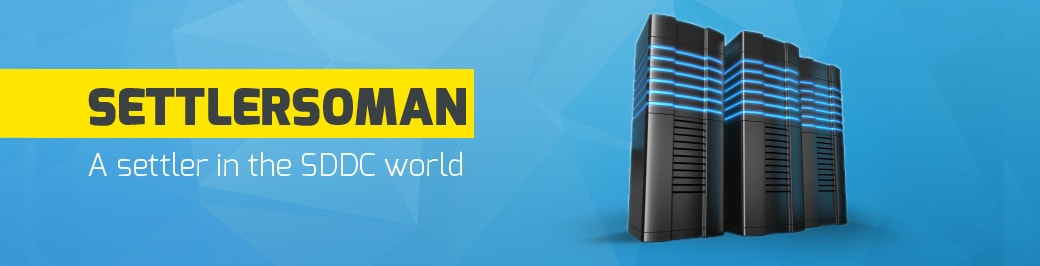Sometimes it would be necessary to repoint vCenter Server 6 Appliance or installed on Windows to a new external PSC. For example, some days ago I wrote a post how to configure a highly available Platform Controller Services. so it would be very useful to repoint vCenter to use Load Balancer Virtual Name. Fortunately, it is possible to repoint vCenter to a new External Platform Services (PSC) with the following steps:
vCenter Server Appliance 6.0
You need to log into the vCenter Server appliance as root and run the following command:
/usr/lib/vmware-vmafd/bin/vmafd-cli set-dc-name --server-name localhost --dc-name <FQDN_of_PSC_or_Load_Balancer>
vCenter Server Windows 6.0
You need to log into the vCenter Server Windows Machine as Administrator and run the following command:
C:\Program Files\VMware\vCenter Server\vmafdd\vmafd-cli set-dc-name --server-name localhost --dc-name <FQDN_of_PSC_or_Load_Balancer>
After running the above command, please restart VC services:
service-control --stop --all
service-control --start --all
Note: Repointing VC from one PSC to another is only supported within the same SSO domain. There is not supported to repoint from an embedded to an external Platform Services Controller - you can only change it with a fresh install of vCenter. For more information please follow here.