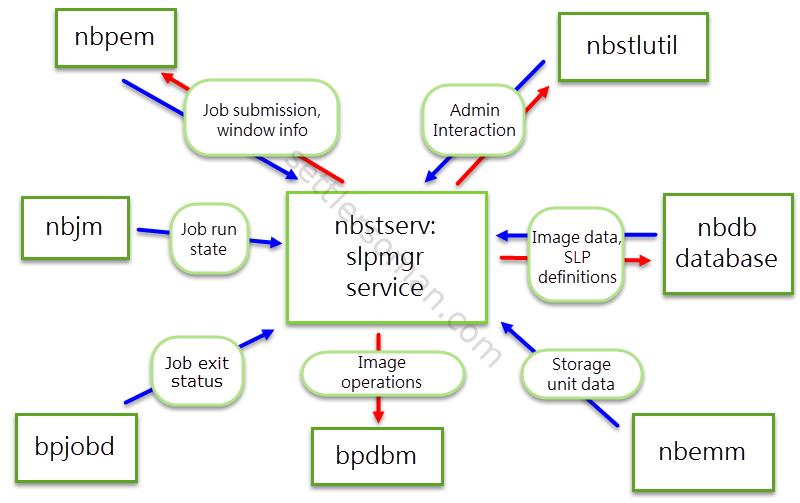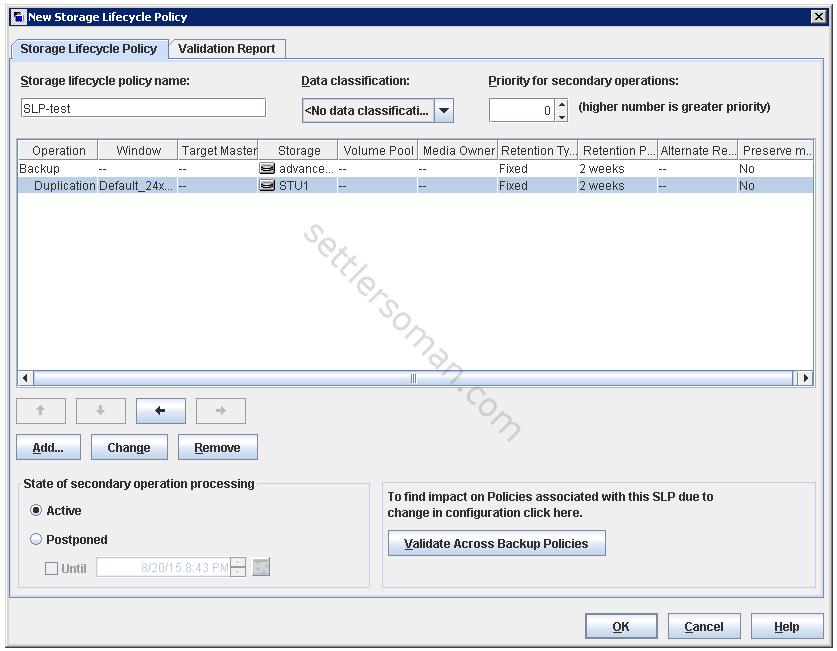In this post we discuss one of the most useful NetBackup feature - Storage Lifecycle Policy (SLP). Some of you probably have used SLP policies already and also I have written some posts where SLPs are utilized for NetBackup Master Server Disaster Recovery or NetBackup Auto Image Replication (AIR). This post covers the following topics:
- Storage Lifecycle Policy (SLP) overview and usage.
- SLP parameters
- SLP best practices
Storage Lifecycle Policy (SLP) overview and usage
A storage lifecycle policy (SLP) is a storage plan for a set of backups and provides additional staging locations, including all supported disk types, VTL and tape. We can provide additional staging retentions and classification of backup data as well. The below figure shows Storage Lifecycle Policy components (processes):
Netbackup Storage Lifecycle Management Service (nbstserv) is responsible for SLP (Storage Lifecycle Policy) duplication activity.
Storage Lifecycle Policy - operation and retention types
A typical Storage Lifecycle Policy looks as shown on the below figure. There is a backup (max four backup storage destinations per lifecycle) operation and then duplication.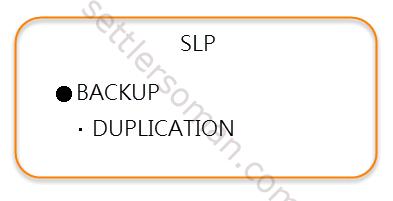 There are two types of duplication in Storage Lifecycle Policy:
There are two types of duplication in Storage Lifecycle Policy:
- Hierarchical duplication - Backups run first, as inline copies. Then duplications are scheduled using the backup copy to which they are assigned in the hierarchy.
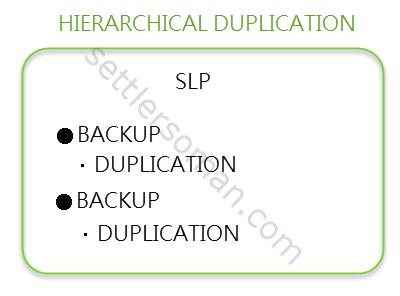
- No-hierarchical duplication - Backups run first, as inline copies. Then duplication is scheduled using the primary backup copy. All backups must go to the same media server.
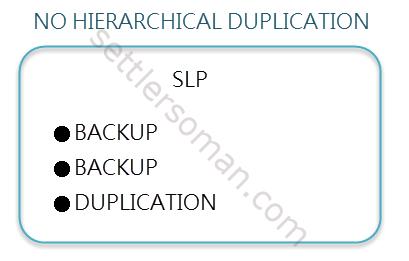
Backup and duplication are the most popular SLP operations. However, there are available some other options as follows:
- Snapshot
- Import
- Replication
There are following retention types available in SLP:
- Fixed - the data on the storage is retained for the specified length of time
- Expire after copy - the data on primary storage will be expired after duplicating to other storage
- Maximum Snapshot limit - the maximum number of snapshots that can be stored for a particular policy and client pair
- Mirror - using NetApp SnapMirror as the replication method. For more information please read NetBackup Replication Director for VMware
- Target retention - the data at the target master shall use the expiration date that was imported with the image. This retention type is used by NetBackup AIR
- Capacity managed - automatic management of the space on the storage, based on the High water mark setting for each volume
The following table presents operation type and retention type:
| Retention Type | Backup | Snapshot | Replication | Backup From Snapshot | Duplication |
|---|---|---|---|---|---|
| Fixed | Valid | Valid | Valid | Valid | Valid |
| Expire after copy | Valid | Valid | Valid | Valid | Valid |
| Maximum Snapshot limit | Invalid | Valid | Invalid | Invalid | Invalid |
| Mirror | Invalid | Invalid | Valid | Invalid | Valid |
| Target retention | Invalid | Invalid | Valid | Invalid | Valid |
| Capacity managed | Valid | Invalid | Invalid | Invalid | Valid |
Ok, so what type of destination storages are supported? All types of NetBackup Storage Unit (such as Tapes, Advanced Disks, Media Server Deduplication Pool or OST) are supported except Basic Disks.
Storage Lifecycle Policy - creation steps
Steps to creating Storage Lifecycle Policy (SLP) can be as shown on the below figure: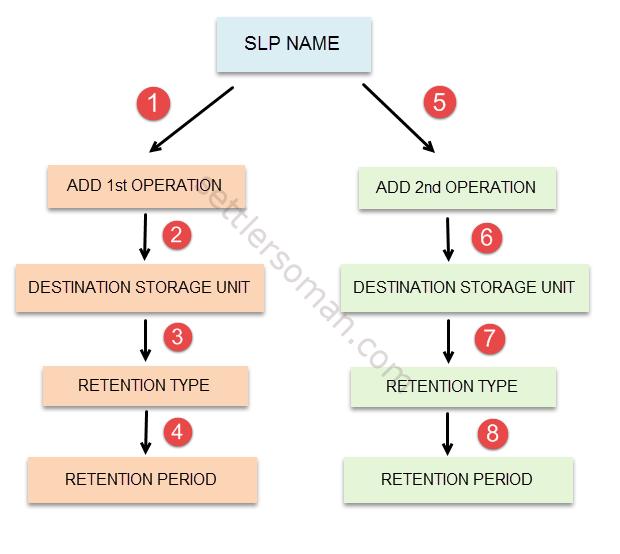 We create the first operation (in general, backup), specify destination STU and retention details. Then we add the second operation (in general, duplication), specify destination STU and retention details. After creating a SLP, you need to just specify it in a backup policy (Policy Storage). The below figure shows an example of SLP:
We create the first operation (in general, backup), specify destination STU and retention details. Then we add the second operation (in general, duplication), specify destination STU and retention details. After creating a SLP, you need to just specify it in a backup policy (Policy Storage). The below figure shows an example of SLP:
Ok, let's assume that we created a backup policy with SLP. When does SLP start to duplicate images? Generally it depends on two things:
- The total size of the images in a batch reaches the minimum size as indicated by MIN_KB_SIZE_PER_DUPLICATION_JOB, or
- The MAX_MINUTES_TIL_FORCE_SMALL_DUPLICATION_JOB time has passed. This parameter determines the maximum time between batch requests.
The third thing is SLP Window (available since NetBackup 7.6) which can be scheduled separately from the original backup job. This is really useful feature because NetBackup can do duplications without disrupting scheduled backups.
Storage Lifecycle Policy (SLP) parameters
Sometimes it could be necessary to do some tuning of Storage Lifecycle Policy (SLP) - for example changing the MIN_KB_SIZE_PER_DUPLICATION_JOB parameter. We can customize how SLPs are maintained and how SLP jobs run. Since NetBackup 7.6, it is possible to do it via GUI - properties in the NetBackup Administration Console (Host Properties --> Master Server --> SLP Parameters):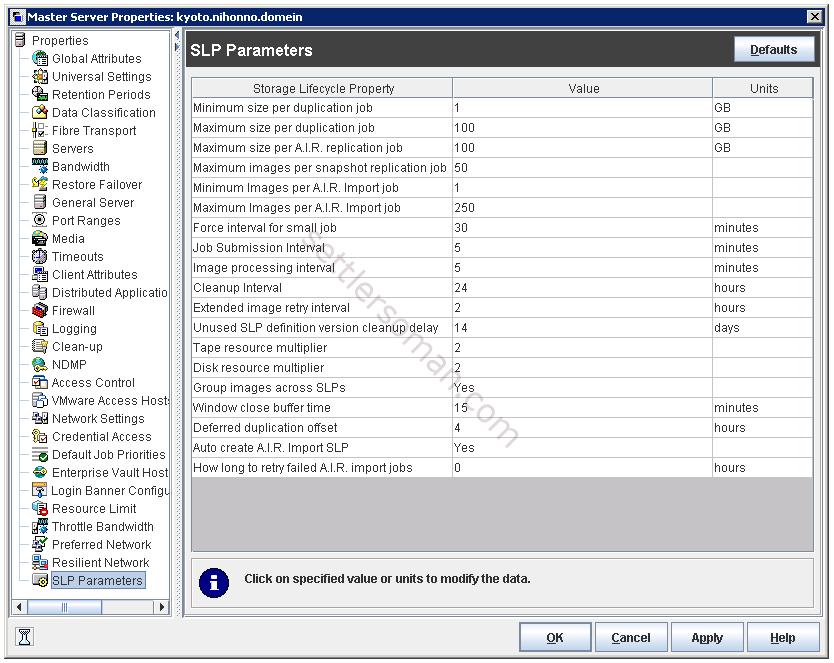
In earlier version of NetBackup, it is necessary to add parameters to the LIFECYCLE_PARAMETERS file. The file is located (if does not exist, you have to create it) in the following path:
Windows: install_path\NetBackup\db\config
Unix/Linux: install_path/netbackup/db/config
If the file is not present in the following directory, NetBackup uses the default parameters.
Storage Lifecycle Policy (SLP) best practices
There are some SLP best practices:
-
Mark all disk storage units that are used with SLPs as On demand only.
-
Large duplication jobs are more efficient. (Modify the MIN_KB_SIZE_PER_DUPLICATION_JOB)
- Limit the number of SLPs you create.
-
Avoid increasing backlog (the number of images waiting to be duplicated).
- Use Duplication Job Priority to give backups priority over duplications.
-
Plan for duplication time. Duplication of a backup usually takes longer than writing the initial backup itself.