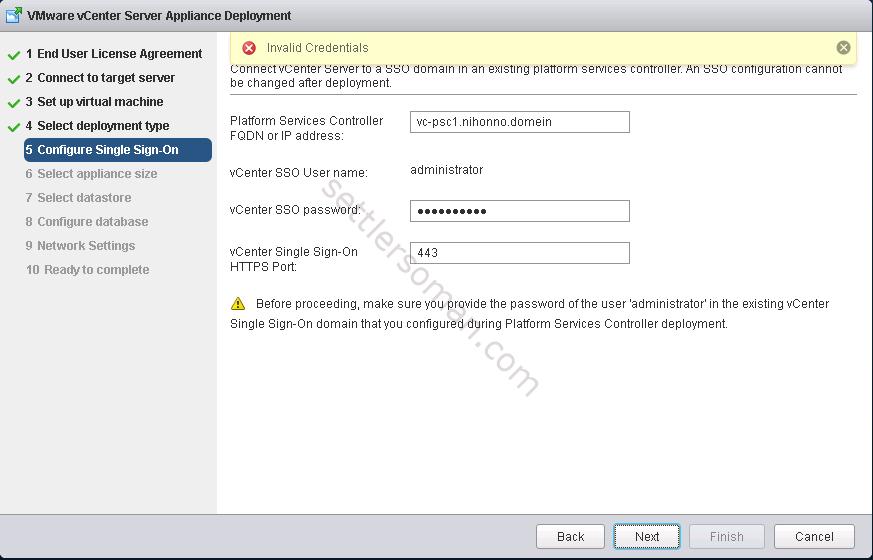During deployment of vCenter 6 Appliance with the External Platform Service Controller I faced with the following error: Invalid Credentials
As it is shown on the above figure, I used FQDN of Platform Services Controller to register it with the vCenter and I receive the error: Invalid Credentials. When I changed to IP address it worked well. DNS problem? No, because Platform Services Controller FQDN was resolvable. I used Firefox 36.0.4 so I decided to check the deployment under Internet Explorer 10 (I used Windows 2008 SP1) and it worked well with FQDN 🙂 I think I had some problems with the Client Integration Plugin 6.0 (under Firefox) provided in the vCenter Server Appliance ISO image. If you have similar problem please change browser and be sure you do not have any warning with the Client Integration Plugin 6.0.