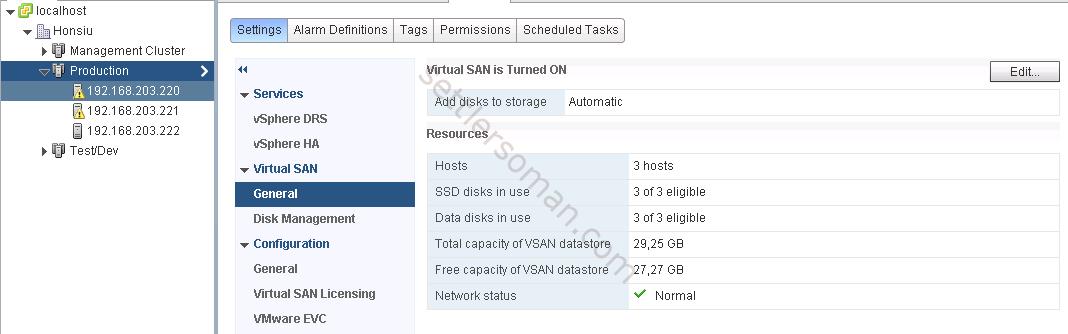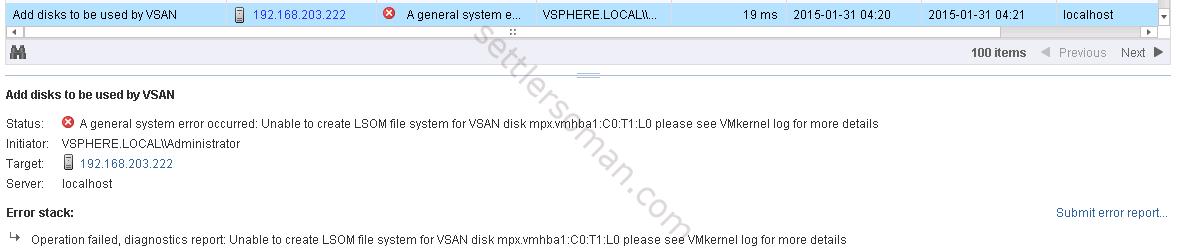Recently, I have received some questions and requests about configuring VSAN at home without having SSD disks. Of course, you can play with VSAN without SSD disk. You can use either ESXi or VMware Workstation where you have to install at least three nested ESXi with SSD emulation. Please notice that it is recommended to have a physical server with at least 24GB RAM.
Requirements:
- one physical server with 24 GB RAM
- four VMs running on the physical server (three VMs as ESXi, one VM as a vCenter)
To configure VSAN at home without SSD please follow the below steps:
- Configure and install at least three nested ESXi.
Recommended VM parameters are:
- 6GB RAM for ESXi VMs, 2GB for vCenter Appliance
- three disks: 2GB (system), 10GB (or more, used later as a magnetic disk), 5GB (or more, used later as a SSD)
- To perform the emulation of 5GB disk as a SSD, please follow my another post: How to emulate SSD disk on virtual machine hosted on ESXi?
- Install and configure vCenter Appliance (vCSA) or installed on Windows. Create a vSphere cluster with three hosts.
- Configure VMware VSAN following the post: How to configure VMware Virtual SAN (VSAN)?
Note: If you configure VMs with less than 6GB RAM, you can get an error:
Operation failed, diagnostics report: Unable to create LSOM file system for VSAN disk .... please see VMkernel log for more details.