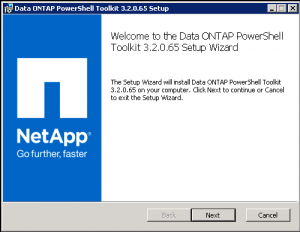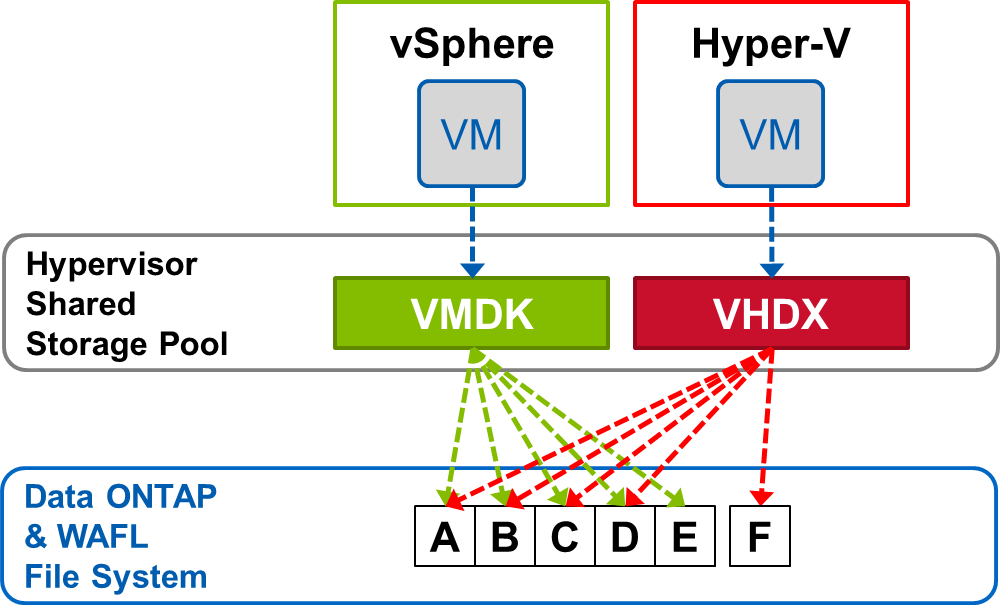NetApp created a Project Shift which allows customers to change the virtualization platform their VMs run on without migrating any data (of course VMs have to be located on NetApp storage). Shift currently supports Physical to Virtual (P2V) and Virtual to Physical (V2P) but also Virtual to Virtual (V2V) migrations between Citrix XenServer, Microsoft Hyper-V and VMware ESXi. The Project is based on Data Ontap PowerShell Toolkit. You can download the Toolkit here (you need to have valid NetApp login).
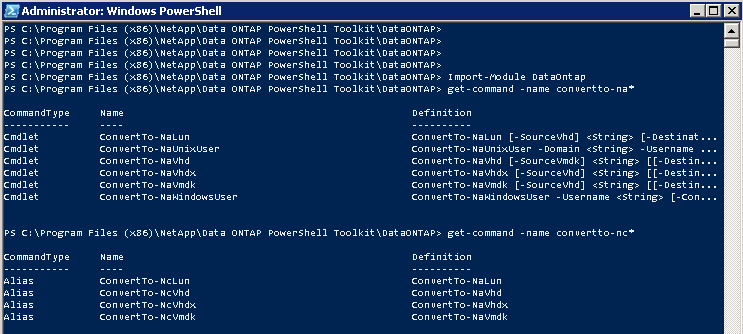 In the NetApp PowerShell Toolkit the "Nc"-prefix is used to denote Clustered Data ONTAP and "Na" to denote Data ONTAP 7g. The PowerShell cmdlets only convert the VM disk image format and not the VM configuration.
In the NetApp PowerShell Toolkit the "Nc"-prefix is used to denote Clustered Data ONTAP and "Na" to denote Data ONTAP 7g. The PowerShell cmdlets only convert the VM disk image format and not the VM configuration.
Microsoft released The Migration Automation Toolkit (MAT) powered by NetApp Project Shift. This is a collection of PowerShell scripts that will automate VM conversions from VMware to Hyper-V. The MAT requires NetApp as a storage device that is running ONTAP version 8.2 or later running in Cluster mode (7-mode is not supported).
"Shifting" from vSphere to Hyper-V, the flat VMware disk (VMDK) file is cloned into a virtual hard disk (VHD or VHDX), writing any headers and metadata as needed.
The newest MAT you can find here.
Note: If you have VMs located on non-NetApp storage, you can use VM migration (vMotion or live migration) to move VMs from non-NetApp to NetApp storage. Then use NetApp Shift to convert VM disk. Later use vMotion/live migration again to move VMs from NetApp to non-NetApp storage.