This is the next post about configuring of EMC RecoverPoint for Virtual Machines (RP4VM). I showed how to set up environment before deploying RP4VM. I described also how to create vRPA clusters necessary for replicating virtual machines. This post covers how to connect already created vRPA clusters to be able to replicate VMs between sites (vCenter).
To connect vRPA Clusters, please follow the below steps:
- Launch the Deployment Manager and select Install RecoverPoint for Virtual Machines. Then click Login.
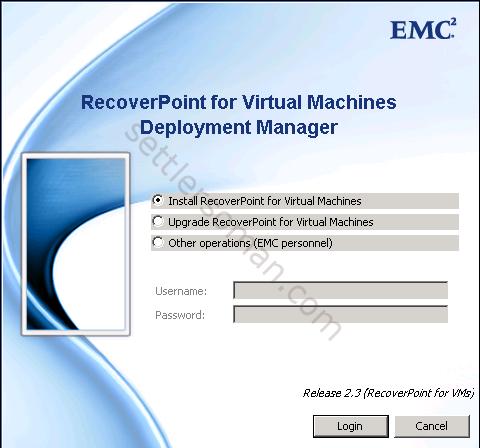
- Select the Connect Cluster Wizard to pair a new cluster to an exisiting RecoverPoint system.
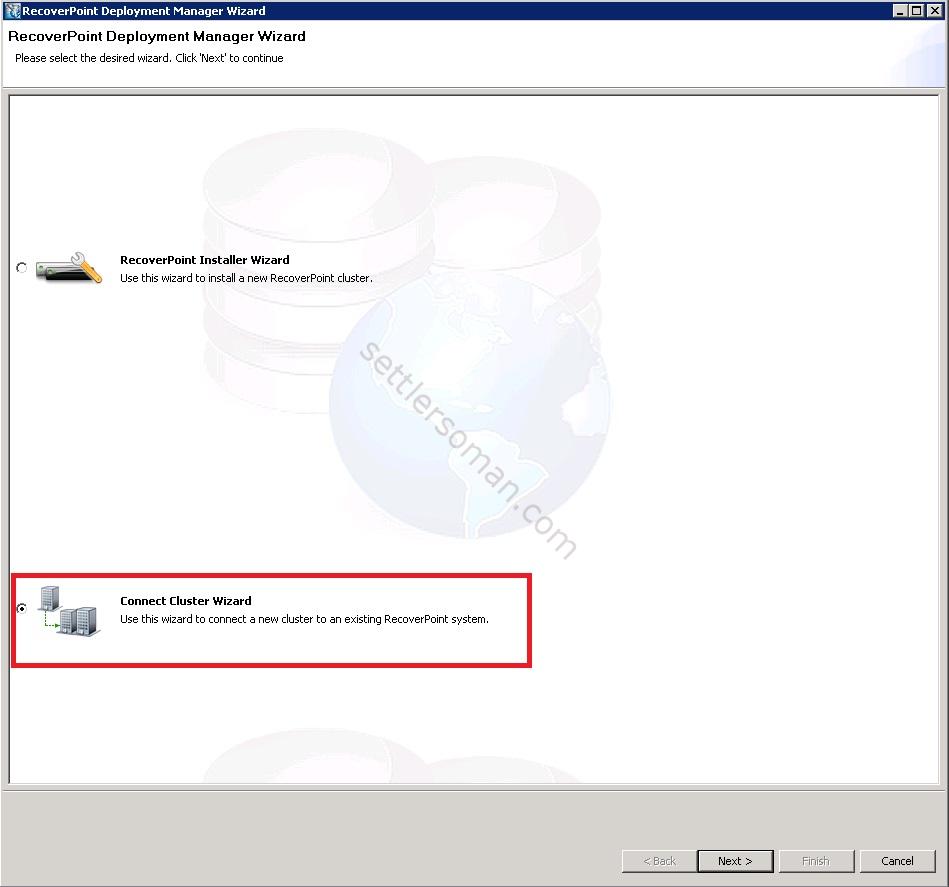
- In the Select connection step screen, select Prepare new cluster for connection.
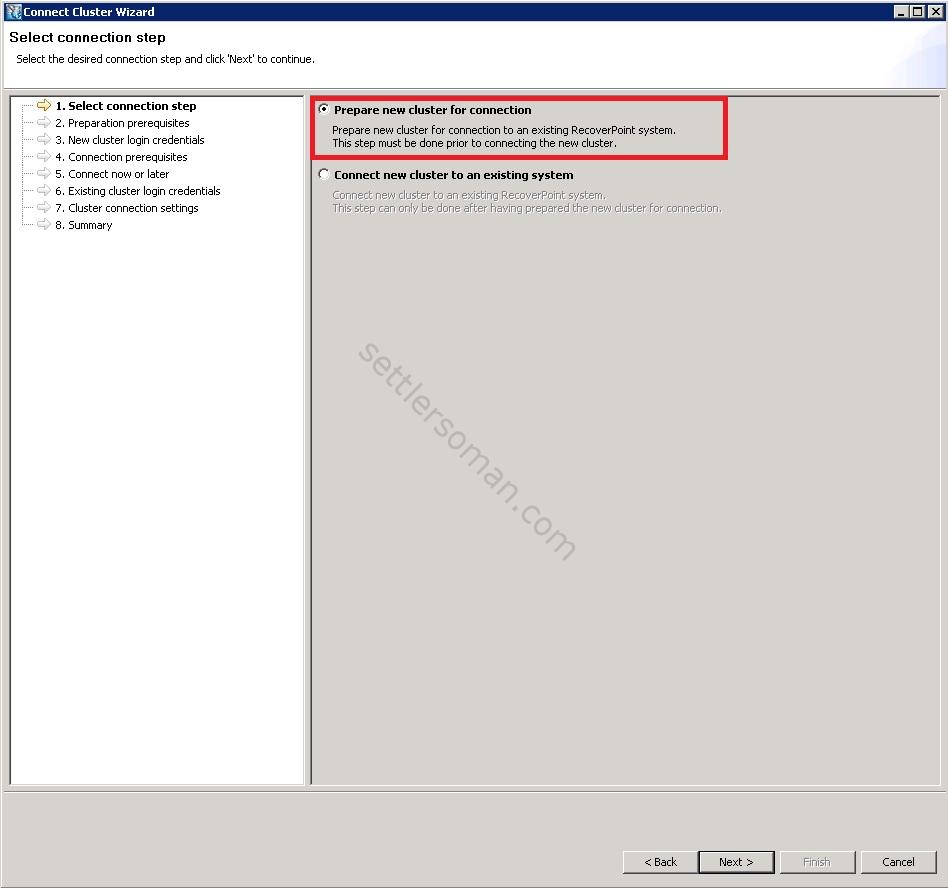
- In the Preparation prerequisites please ensure that the conditions are met and then select the I have fulfilled the conditions for preparing the new cluster checkbox.
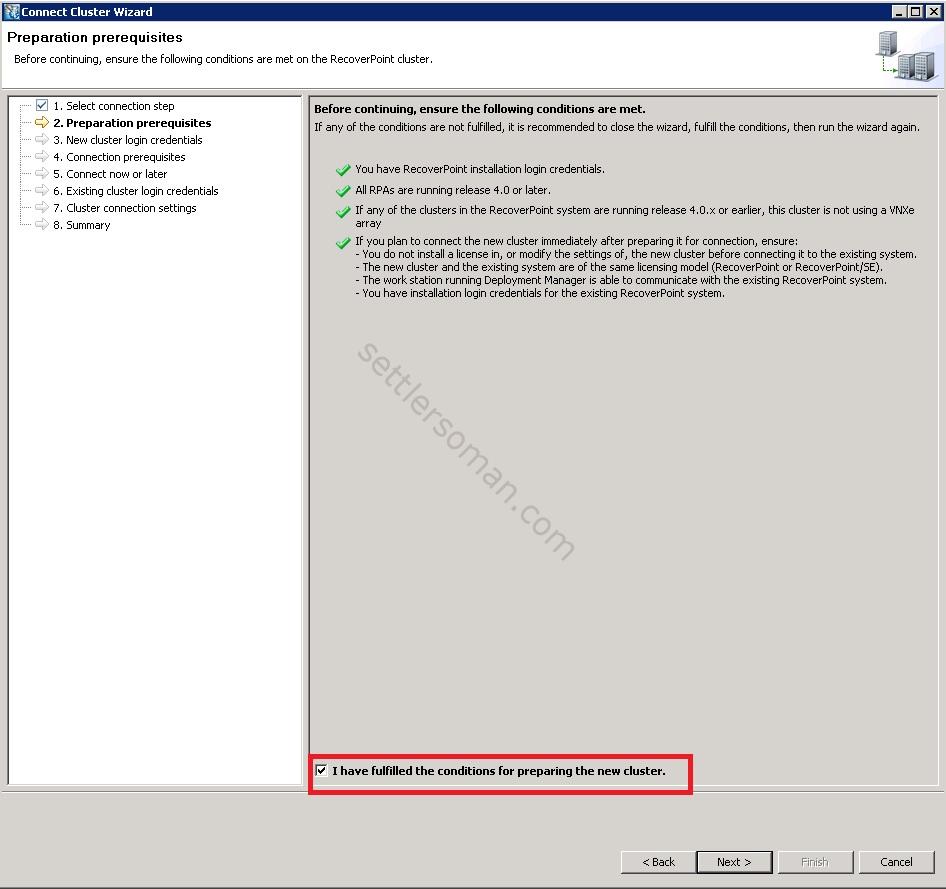
- In the New cluster login credentials screen, enter the first RPA cluster management IP address and the RecoverPoint login credentials to this cluster.
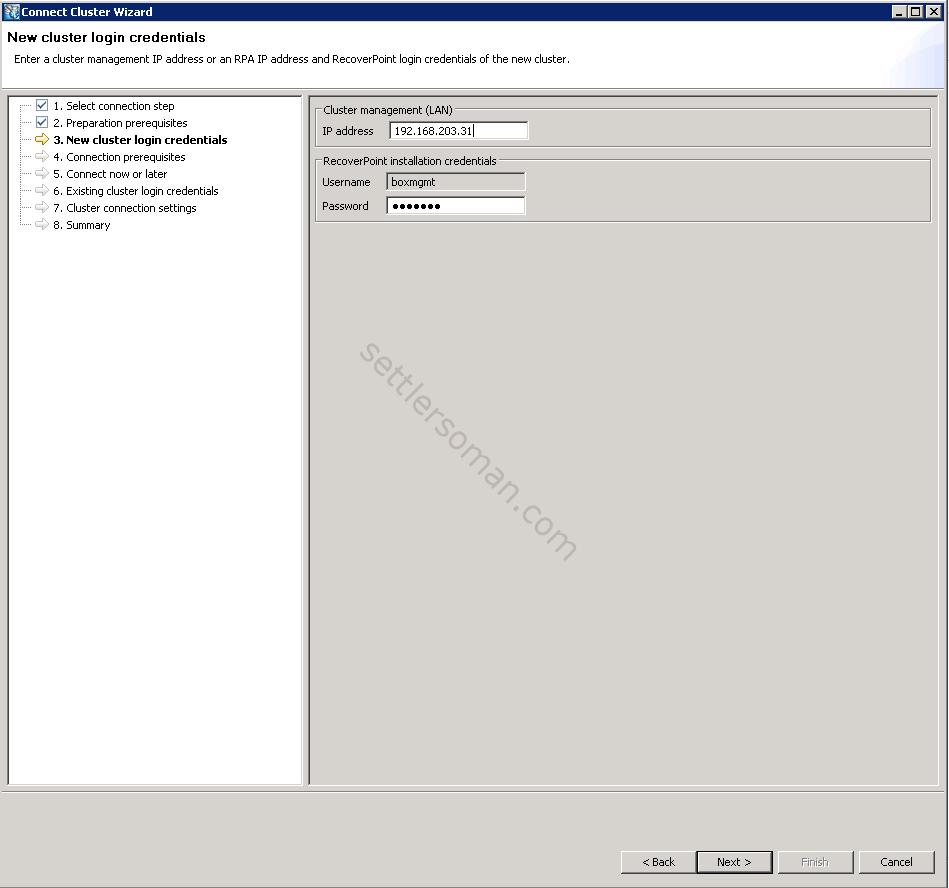
- In the Connect now or later screen, select Connect the new cluster to an existing RecoverPoint system.
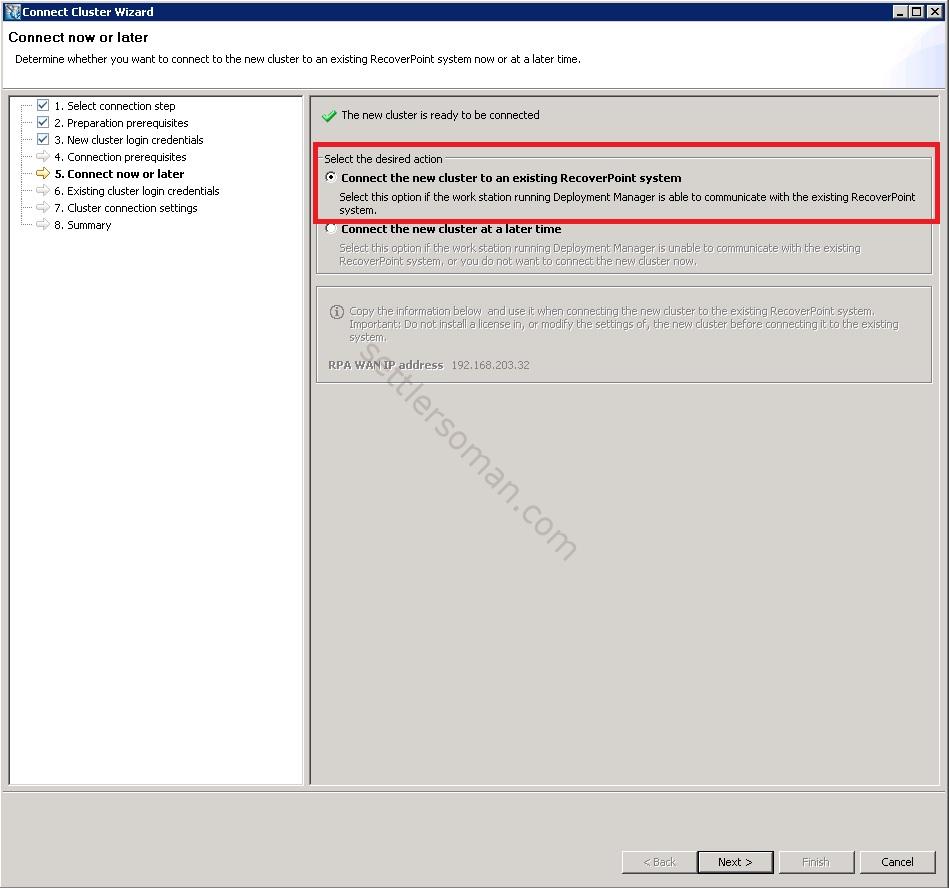
- In the Existing cluster login credentials screen, enter management IP of the second vRPA cluster (already prepared) and the RecoverPoint login credentials to this cluster.
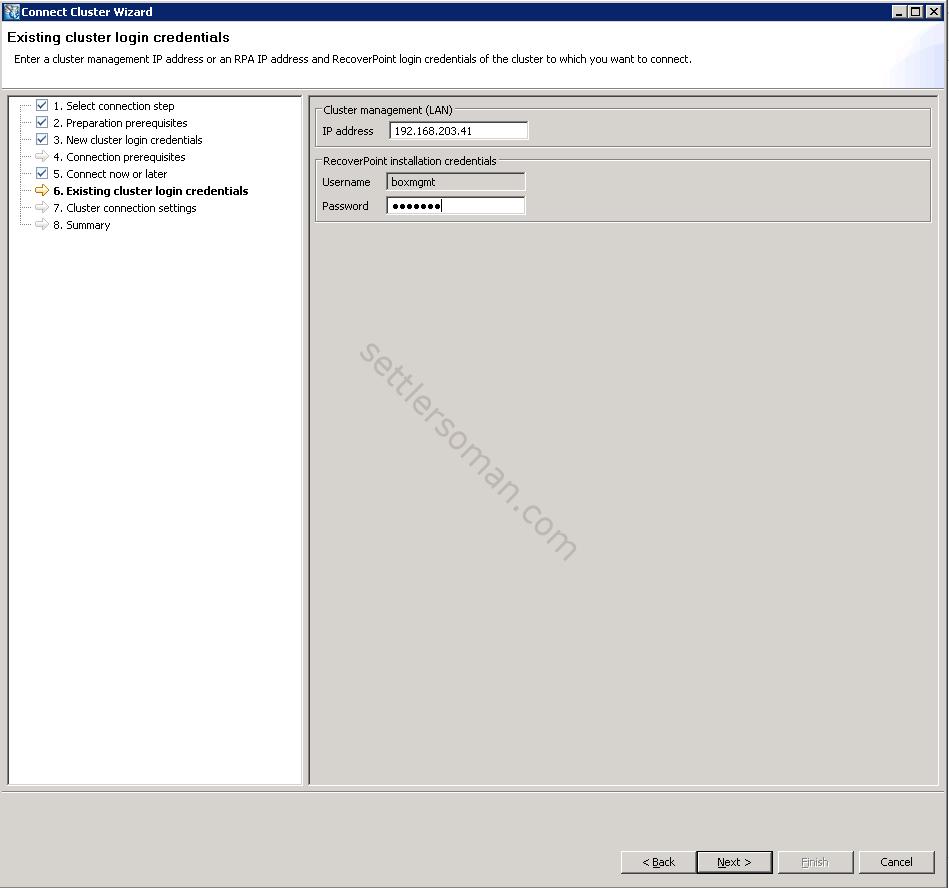
- If necessary, please add additional gateway in the Cluster connection settings screen.
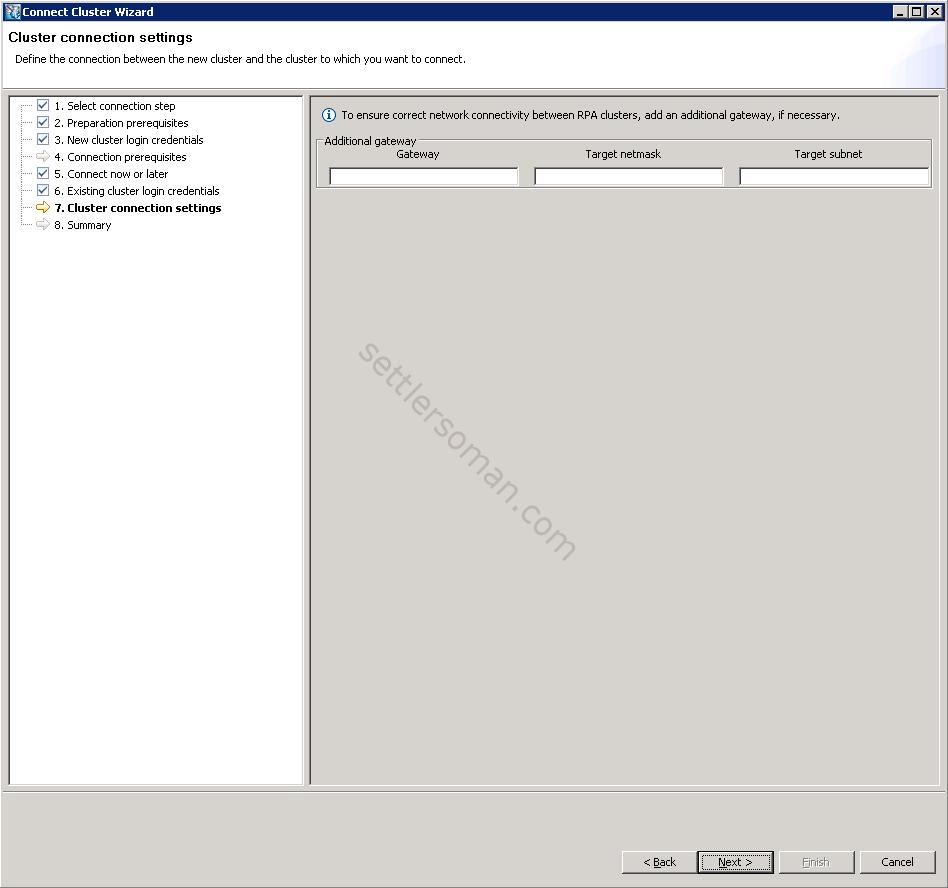
- The connecting vRPA clusters should be done successfully.
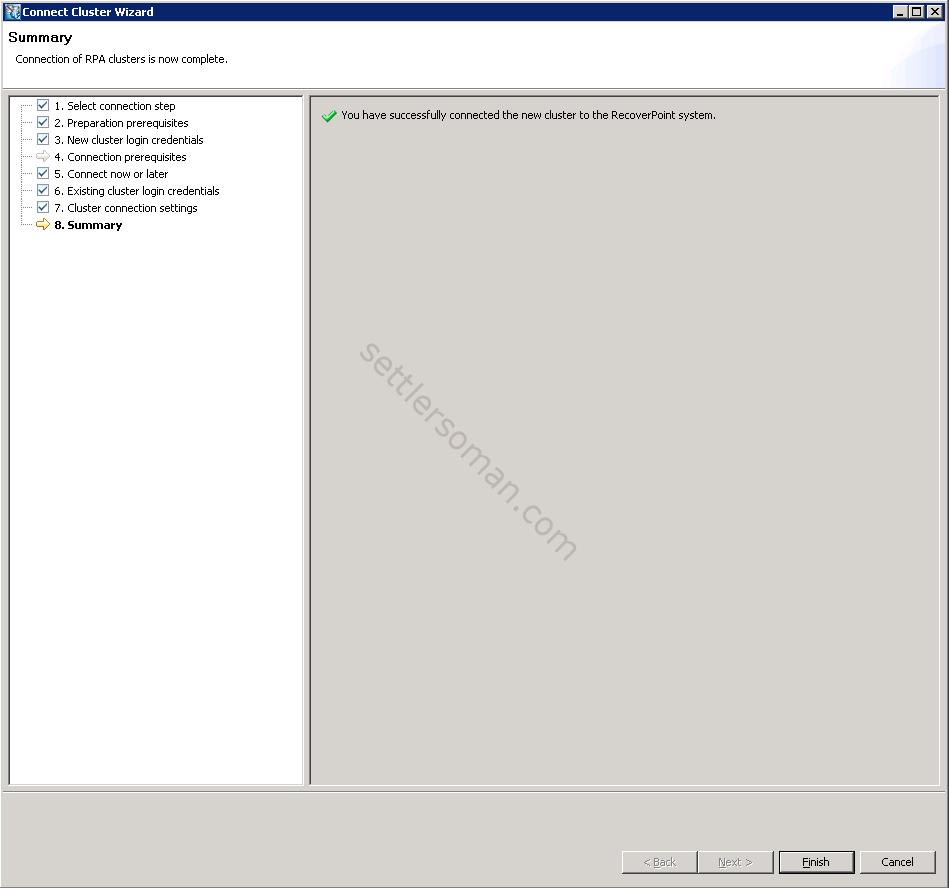
Connecting vRPA clusters is easy and smoothly. However, in my opinion, EMC should integrate it in vSphere Web Client....