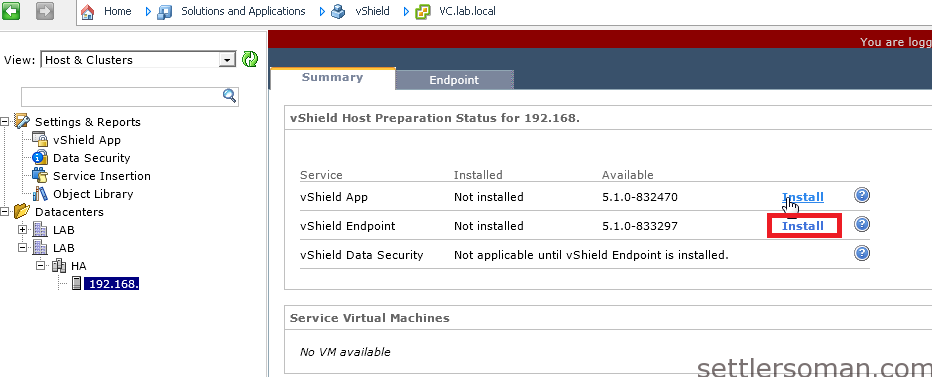I have got twice the following error in vShield Manager console: Lost communication with ESX module.
The first reason for receiving this error can be time mismatch so ensure that the time on the ESX/ESXi hosts is synced with vShield Manager.
To configure the NTP Server in vShield Manager:
- Log in to the vShield Manager using a supported web browser.
- On the vShield Manager inventory panel, click Settings & Reports.
- Click the Configuration tab.
- In NTP Server, click Edit and type the IP address of your NTP server.
You can check time on ESXi/vShield Manager via ssh using command date.
The second reason for loosing communication with ESX module can be when the vShield agent is not installed or not updated (e.g. vShield Manager from 5.1 to 5.5) .
Note: If you still have problem with vShield, uninstall and install again vShield agent.