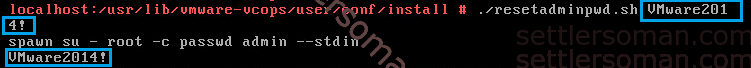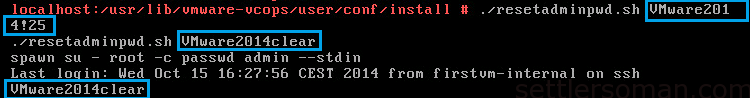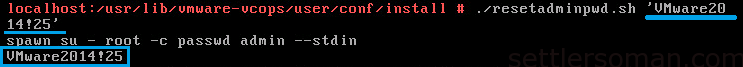Yesterday my customer called me because he wanted to upgrade vCOPS from 5.8.1 to 5.8.3. To do it, it is necessary to log in admin page (https://vcops_ip/admin). Unfortunately he couldn't log in. He got an error:
The user ID and password combination is invalid. Please try again.
It was really curious because we could log in /vcops-wsphere or /vcops-custom using the same credentials! During some investigation I found the following VMware KB:
I did as mentioned in the above link and still I couldn't log in the admin page! Then we decided to reset password as mentioned in the following link:
Still we couldn't log in.... The problem happens when you change/reset password with special characters (not all).
There is example:
Password: VMware2014! - everything correct
Password: VMware2014!25 - problem. Password "has changed"...
What is the solution? To put password between single ' ' as shown below:
Maybe this is basic Unix knowledge but because VMware shares more and more software as a appliance, this post would be usefull for "non Unix" people 🙂