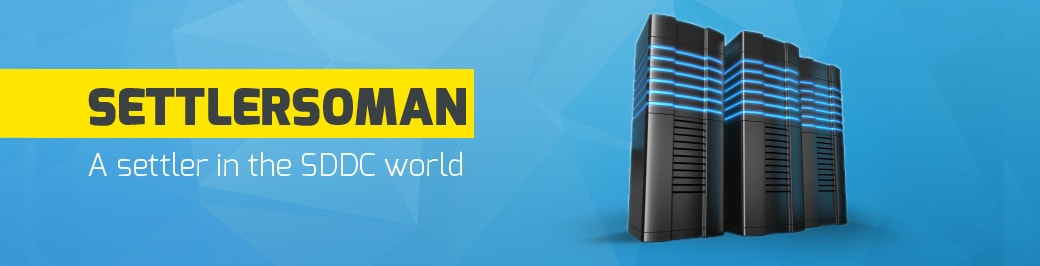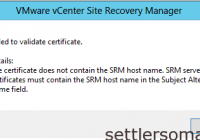Based on the current configuration, the SSL certificate of the authentication server was not trusted.
The following error: can happen when you change the network identification for the vCenter Server Appliance (by default, certificate is generated for something like localhost.localhost) To resolve this issue, toggle the certificate settings. To toggle the certificate settings: Log in to the vCenter Server Appliance Web interface at https://hostname:5480/. Click the Admin tab. Regenerate certificates: vCenter Server 5.1:… Read More »