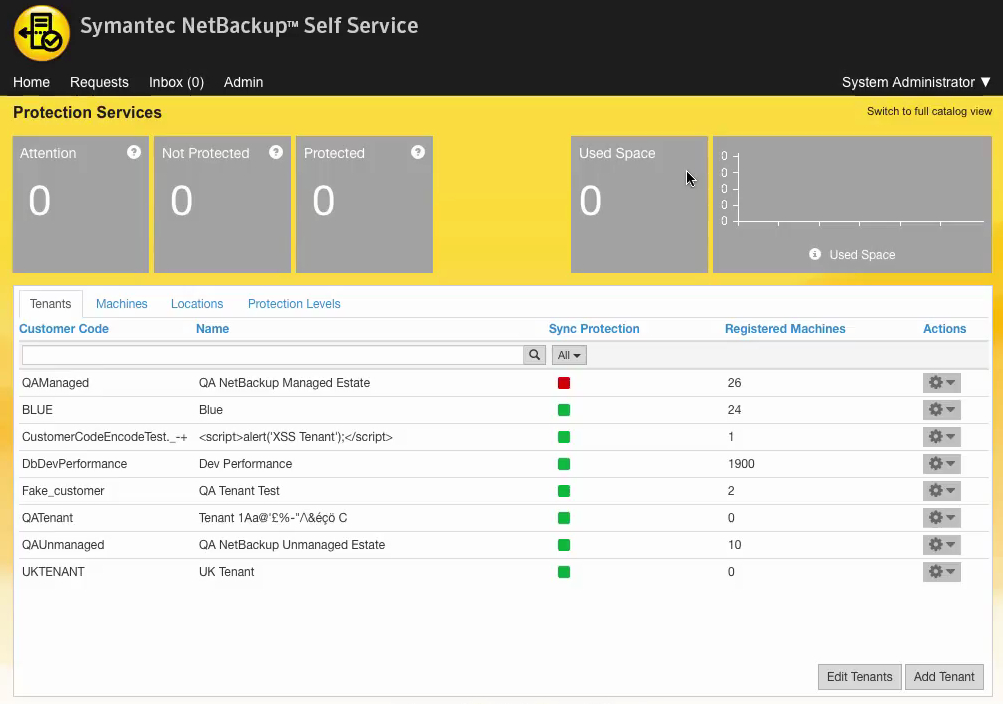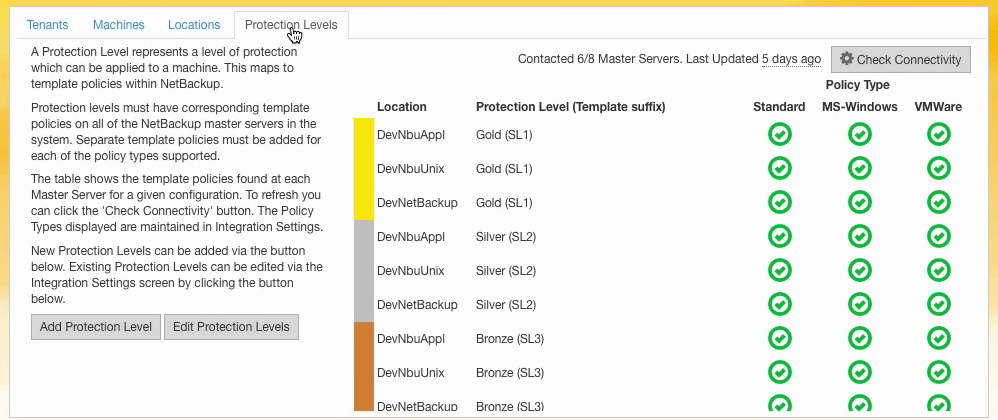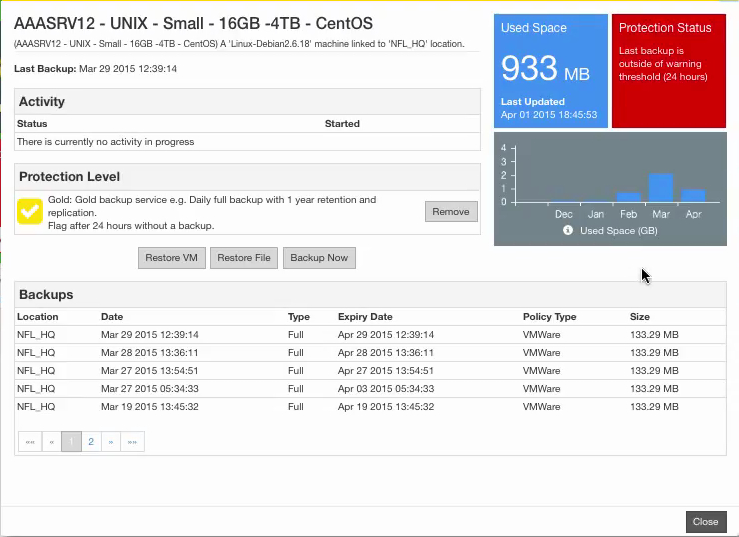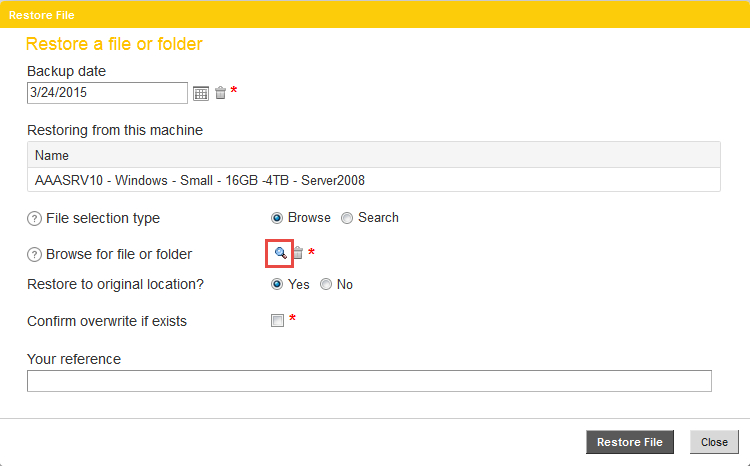At last! Symantec has "released" a very important NetBackup component - Self Service (NSS). In this post you will find answers for the following questions:
- What is NetBackup Self Service?
- Can we provide BaaS using NetBackup?
- What are prerequisites to install and configure it?
Overview of NetBackup Self Service
NetBackup Self Service is a solution (based on Biomni) providing Service Providers with a multi-tenant self-service platform for backup and recovery services. It means that customers can configure and run their own backups and restores via Web based portal. In deeper level, it relies on NetBackup command line to pass backup and restore commands. Self Service supports physical and virtual machines as well. Each Tenant experience can be customized (look and feel, functions, Service Level Agreements (SLA)). Access to portal is based on role logins.
As shown on the above figure, the portal is clear and easy to use. There is possible to be notified (Attention) quickly about problems (backup is not done) that should be solved ASAP. You can see how many VMs are or not protected.
NSS Protection Levels
A Protection Level represents a level of protection which can be applied to a machine.
NSS Machine Options
After clicking on machine (virtual or physical), there are some options as follow:
- Restore VM
- Restore file
- Backup Now
- Remove Protection Level
A user (customer) can find out easly about used space and protection status of machine. Also there are the list of last backups. The below figure shows Restore Options:
You can browse the clients/backups in your list for files. If this is a virtual environment then an option will be available to recover a full machine.
Self Service Modes
There are two modes for Self Service:
- Managed mode
- Unmanaged mode
Managed mode Service allows tenants to create their own backup policies, schedules and retention periods and backups run based on these options. Unmanaged mode provides restore services based on manually maintained backup policies.
Mixed Inventory is the default configuration of NetBackup Sel Service (NSS).
NetBackup Self Service components
NetBackup Self Service (NSS) is based on two machines: Web and Database server. Machines requirements are not huge:
- Symantec NetBackup 7.6.1 or later,
- 4GB of RAM each, Windows 2008R2 or later,
- Microsoft SQL Server 2008 SP1 or later,
- Internet Explorer (9 or later), Firefox, Chrome
Useful NetBackup Self Service (NSS) resources
For more information please follow:
- BaaS with NetBackup Self Service - Overview (youtube)
- BaaS with NetBackup Self Service – Perform a Backup (youtube)
- NetBackup Self Service Configuration Guide
Backup as a service (BaaS) using NetBackup Self Service
NetBackup Self Service (NSS) allows to offer BaaS to customers. For example configuration of Protection Levels mentioned earlier enables users to manage their backup schedules. This option provides an abstraction from NetBackup Policy configuration, offering a curated set of backup schedules from which the user can choose.
Conclusion
It's a long awaited feature of NetBackup. At last, there is possible to create a multi-tenant backup solution! We do not need to write any scripts, just integrate with cloud solution. Currently, NetBackup Self Service (NSS) supports only VMware vCloud Director (vCD) but I hope that vRealize Cloud Automation Center (aka VCAC) will be supported soon as well!