Some days ago I decided to clean up some unused or orphaned vCenter plugins. When I checked available plugins on vSphere Client I saw the following list: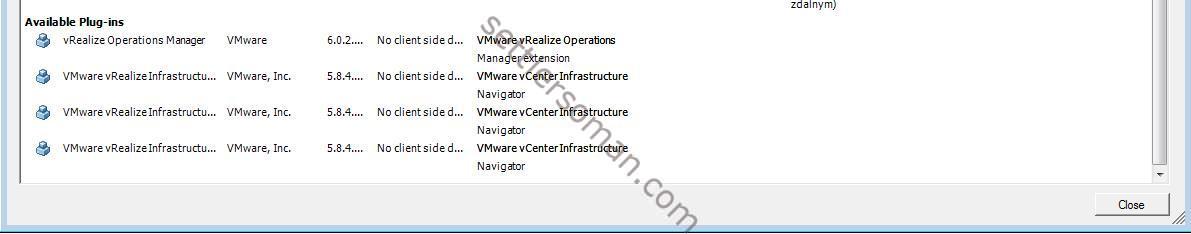
Sometimes, when we install VMware or 3rd party plugins and remove it without correct procedure, we can see orphaned plugins as shown on the above figure - e.g. vRealize Infrastructure Navigator plugins 🙂 Fortunately, you can remove it manually using the Managed Object Browser (MOB). This is a Web-based server application available for all ESX/ESXi and vCenter Server systems. The MOB allows you to make changes on the server by clicking the InvokeMethod link associated with methods and we can use it to remove an orphaned plugin. To clean up unused vCenter plugins please follow the below steps:
-
Start a Web browser and type the fully-qualified domain name (FQDN) for the vCenter Server system. https://FQDN_of_vCenter/mob
- Enter the administrator user and password for the system.
- Now you should see the ExtensionList. In my case, I decided to remove 4 plugins: NetApp Vasa plugin for webclient and 3 orphaned VIN plugins. I had to remove it one by one. Please remember the name of extension (between "") and click UnregisterExtension (2).
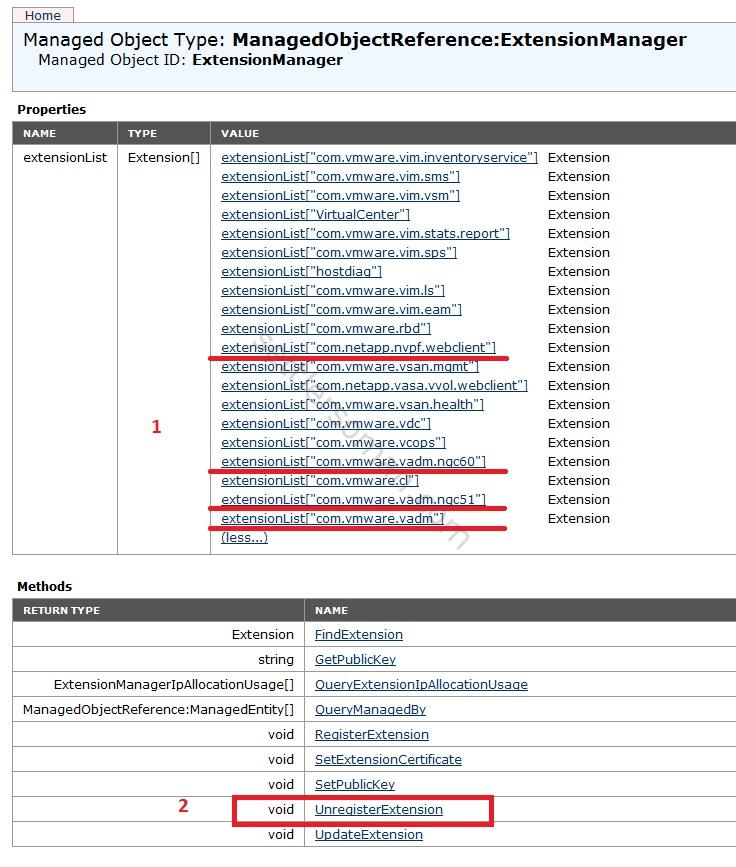
- Enter the extension name and click Invoke Method.
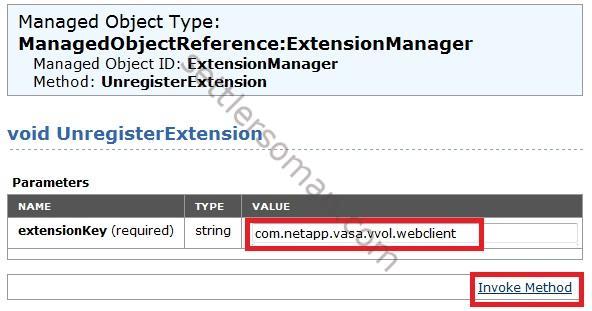
- You should receive the following output: Method Invocation Result: void.
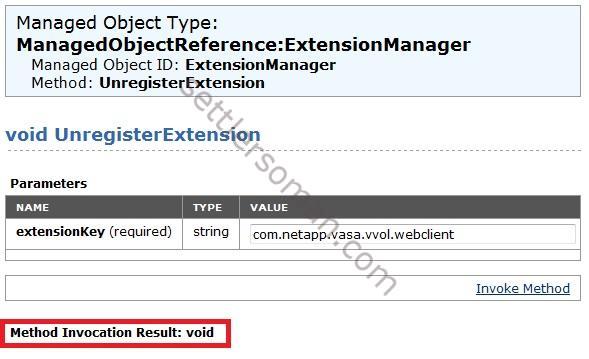
- Repeat above steps for all extensions that you want to remove.