Recently I needed to prepare a procedure to reconfigure NSX environments and one of the tasks was changing NSX Logical Switch VNI (VXLAN Network Identifier). When you create a new Logical Switch, NSX takes VNI from a special pool (The Segment ID Pool - in the range 5000-16777216 so more than 16000000 networks are possible but in
Preparations
- Changing the Logical Switch VNI is possible via REST API. There is a handful tool - Postman that can be used to perform this task. If you don't have it please follow Postman Official Download Page.
- A new range for temporary or next Segment ID.
- Logical Switch virtual wire number needed to be replaced.
Procedure
Shutdown VMs connected to Logical Switches.
To avoid any unplanned events 😉 please shutdown all VMs connected to Logical Switches that you are going to re-configure.
Create a temporary Segment ID
At first, it is necessary to create an additional Segment ID (it does not have to be temporary) that will be used to change VNI of Logical Switch. To create the Segment ID please use e.g. Postman and run:
POST https://nsx-mgr-fqdn-ip/api/2.0/vdn/config/segments
where
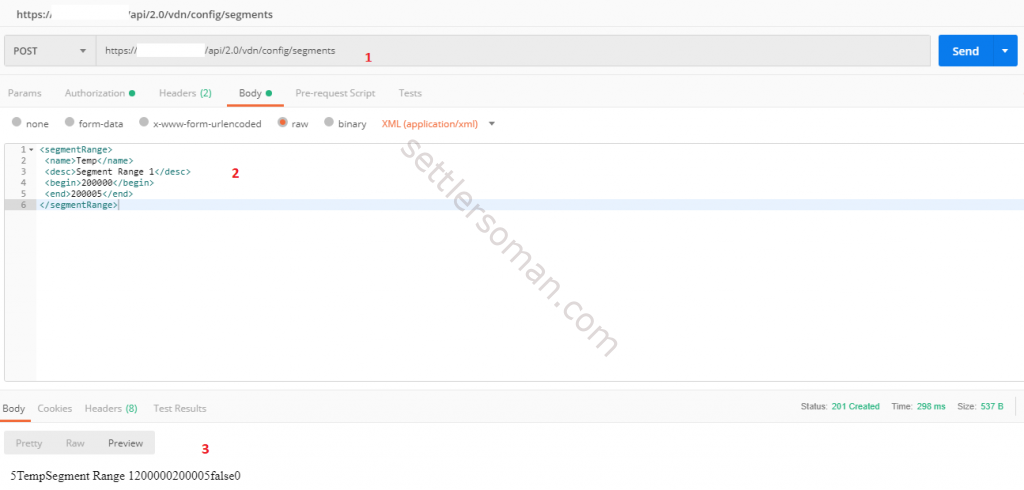
Change Logical Switch VNI to/from another Segment ID
To change Logical Switch VNI please run:
PUT https://nsx-mgr-fqdn-ip/api/2.0/vdn/virtualwires/virtualwire-XX/segmentreconfig/Y
where XX is a virtual wire number and Y is a segment ID (in my case 5).
That's all. Now you can confirm that Logical Switch VNI was changed and then you can power on VMs. I needed to use this procedure to remove duplicated VNI between NSX Domains and my segment was temporary. If you are in a similar situation, to delete unnecessary segment (no Logical Switches use it) please run:
DELETE https://nsx-mgr-fqdn-ip/api/2.0/vdn/config/segments/Y
Important: This is not a step by step procedure. You have to know how to use Postman, understand NSX API to perform above tasks.