Today, when I wanted to power one my virtual machine, I got the following error:
An error was received from the ESX host while powering on MK_SIM.
Connection error while establishing connection (11): Error connecting to /bin/vmx process. Cannot open a local pipe to local virtual machine '/vmfs/volumes/....
Under investigating I realized that there was a VM process on my ESXi host: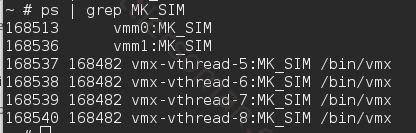 I killed the above process by running kill 168482 and I could power on the VM.
I killed the above process by running kill 168482 and I could power on the VM.
So steps to solve the problem:
- Log in to ESXi host via SSH (how to enable SSH, please follow here).
- Run command ps | grep name_of_vm.
- Then kill the process nr that you received in the step 2. kill id.